Reminder: Access to Wave VI data files is only allowed through two options: the UNC Secure Research Workspace (SRW) and a Home Institution contract. See the details below to determine which of these is best for your situation.
To apply for a new contract or renew an existing contract, visit the Add Health Data Portal.
Current Access Method:
- UNC Secure Research Workspace (SRW):
- If you have an active SRW Contract and would like to stay on the SRW, no action is needed.
- Users on Pool 2 will be migrated to Pool 3 prior to Wave VI’s release.
- Pool 3 provides broad access to all data sets that do not require a special request.
- All SRW users will automatically receive access to Wave VI upon release.
- If you have SRW access and would like to switch to a Home Institution Contract,
- If your institution is listed here, simply renew your contract and choose the Home Institution option, making sure to select your institution in the dropdown menu.
- If your institution is not listed here, you will need to talk to your IT unit and determine if they can host a server that meets our security requirements.
- If you have an active SRW Contract and would like to stay on the SRW, no action is needed.
- Remote Institutional Compute Server:
- If you would like to continue to access data at your institution and your institution is listed here, renew your contract and choose the Home Institution option, making sure to select your institution in the dropdown menu.
- If you would like to continue to access data at your institution and your institution is not listed here, your server must meet the security standards outlined on the Restricted-Use Contract Options webpage.
- If the server is compliant with the security standards, your IT unit must sign a Restricted-Use Data Hosting Agreement.
- If the server is not compliant with the security standards, Add Health will coordinate with your IT unit to discuss requirements. Have someone in the IT unit contact Add Health IT Security (addhealth_it_security@cpc.unc.edu).
- Once approved, your institution will be listed as an eligible host for Home Institution Contracts.
- If you prefer to switch to an SRW Contract, renew your contract and choose the SRW option. Documentation verifying the destruction of any Add Health restricted-use data on your current server must be submitted prior to the completion of the SRW renewal process.
- File Server or Hard Drive:
- You must renew your contract and choose either SRW or Home Institution access.
- Documentation verifying the destruction of any Add Health restricted-use data in your possession must be submitted prior to the completion of the renewal process.
- Expired or No Prior Contract:
- Submit a new application for a Restricted-Use Data contract.
If you have questions about accessing Add Health restricted-use data that are not addressed on this page, please contact us at addhealth_contracts@unc.edu. We’re happy to assist you in identifying the most appropriate access pathway for your research needs.