The Add Health File Inventory lists all restricted-use data currently available. To identify the latest releases, sort on the Release Date column. To locate a file on the UNC SRW, start with the base path M:\AddHealth\Data, then add the folder name from the Access column, followed by the subfolder path from the Directory Path column.
All documentation can be found using the same path structure, but replacing Data with Documentation.
For example, the Wave VI Mixed-Mode Survey data is located in M:\AddHealth\Data\Standard\Core Files\Survey\W6.
The Wave VI Mixed-Mode Survey documentation is in M:\AddHealth\Documentation\Standard\Core Files\Survey\W6.
Typing in the text boxes above the File Name and Dataset Title column will filter as you type.
| Category Order | File Name | Dataset Title | Wave | Number of Variables | Release Date | Access | Category | Directory Path |
|---|